There are also two tiny "stars", a red one near the Moon's limb and a blue one near the edge of the case.
 They indicate the Moon's altitude (elevation above the horizon) and azimuth respectively.
In this example, the Moon is about to set just south of west.
They indicate the Moon's altitude (elevation above the horizon) and azimuth respectively.
In this example, the Moon is about to set just south of west.
In Set mode, the upper pusher advances to the next even quarter phase; the lower pusher advances 15 minutes. As usual, you can tap the day and month windows to advance a day or a (calendar) month.
Finding a very "young" (thin crescent) Moon can be very challenging .
There are many complicating factors; the phase angle shown here is just the beginning.
.
There are many complicating factors; the phase angle shown here is just the beginning.
The numbers in the quarter icons show the date when that phase occurred or will occur.
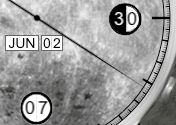 The two clockwise from the hand are in the future, and the two behind the hand show dates in the past.
Frequently the dates are in different calendar months (in this example the current date is June 2, the Moon is about 123 degrees from the Sun,
the previous 1st quarter was on May 30 and the next full moon will be June 7).
The two clockwise from the hand are in the future, and the two behind the hand show dates in the past.
Frequently the dates are in different calendar months (in this example the current date is June 2, the Moon is about 123 degrees from the Sun,
the previous 1st quarter was on May 30 and the next full moon will be June 7).
In Set mode, tapping one of the phase icons advances to the exact time of that event; tapping again advances to the next (lunar) month. You can also drag the hand or tap the date windows.
The background is a NASA image of the lunar far side.
| Item | Value | Units |
|---|---|---|
| Time | - | |
| Date | - | |
| Latitude | - | ° |
| Longitude | - | ° |
| Moon Altitude | - | ° |
| Moon Azimuth | - | ° |
| Moon Phase | - | ° |
| Moon Rotation | - | ° |