Device information panel
in
Wear OS products
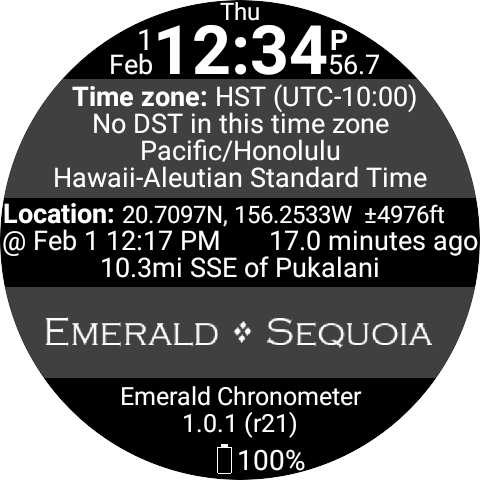
The device information panel is designed to show you the time and location information that is used in the Emerald Chronometer faces, to help verify that those faces are displaying the correct information for your location. Unlike the faces, no attempt is made to make the face appear mechanical. You can access the device info panel by tapping the "Show device info" button in each face's configuration panel (and in the purchase/info panel of the DEMO face).
Note that the astronomical information displayed on the Emerald Chronometer faces depends not just on your location, but also on having the correct time zone set (if the time displayed is correct, but the timezone is wrong, then Emerald Chronometer will have the wrong UTC time and the positions of astronomical bodies will be incorrect).
The panel is divided vertically into five horizontal bands:
In the top, black band, the current time and date are displayed, in either 12-hour mode with am/pm or in 24-hour mode, depending on the settings of your watch device.
The second, gray band contains the time zone, represented three different ways (these descriptions all come from the watch OS). It also includes a note about the next DST change, if any, for verification purposes.
The third, black band contains location information. First the latitude and longitude in decimal degrees, along with the accuracy of that location as reported by the watch device. Next the time reported by the device about when that location fix was obtained, both as an absolute time and as a delta from the present. Finally, a rough indication of where that location is in relation to the closest city in Emerald Chronometer's 80,000-city database (the distance is from the city center as recorded in that database). As with all of Emerald Sequoia's faces and displays, this panel is designed to work without a network, so this information is available even in that case.
The fourth, gray band has the Emerald Sequoia logo in it.
The bottom, black band has the app name and the version number., and a battery-level indicator at the very bottom.